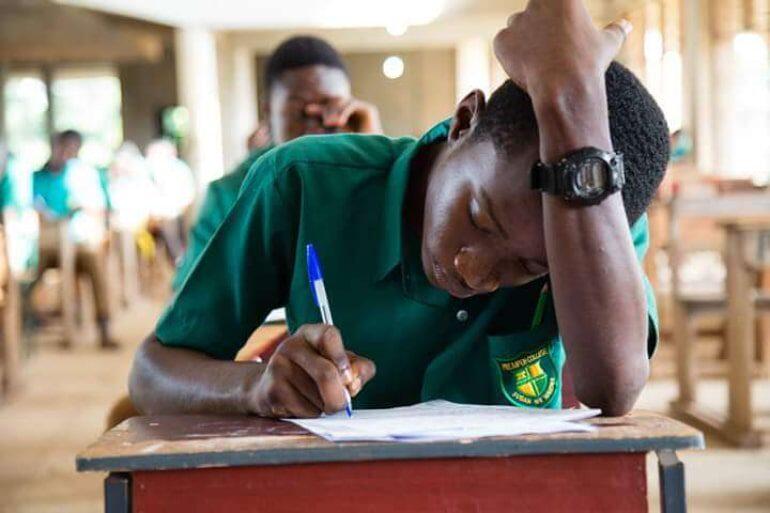Are you looking for the easiest way to check your WAEC result online? Then you are at the right destination. In this article, we’ll walk you through a simple step-by-step guide on how to check your WASSCE results on your phone.
How To Buy WAEC Result Checker Using MTN Mobile Money
To begin with checking your WAEC Results, Visit resultcheckerpin.com to buy your WASSCE Results Checker using Airtel, MTN and Vodafone Mobile Money. After purchase, you will receive the WAEC Checker PIN and PIN through email. Proceed in our next paragraphs to check your examination results with your Phone.
How to check 2023 WAEC Results online
- Visit the WAEC Results checking portal at https://ghana.waecdirect.org/
- Enter your Index Number.
- Select the Type of Examination (e.g. WASSCE).
- Select your Examination Year eg. 2003.
- Enter the Serial Number found on the Voucher.
- Enter the 12-digit Personal Identification Number (PIN) on your Voucher eg. 012345678912.
- Confirm your Index Number and Examination Year. This is to ensure that your examination information is correct.
- Click on Submit and wait for the display in the popup window. This may take several minutes.
Source: ResultscheckerPIN.com