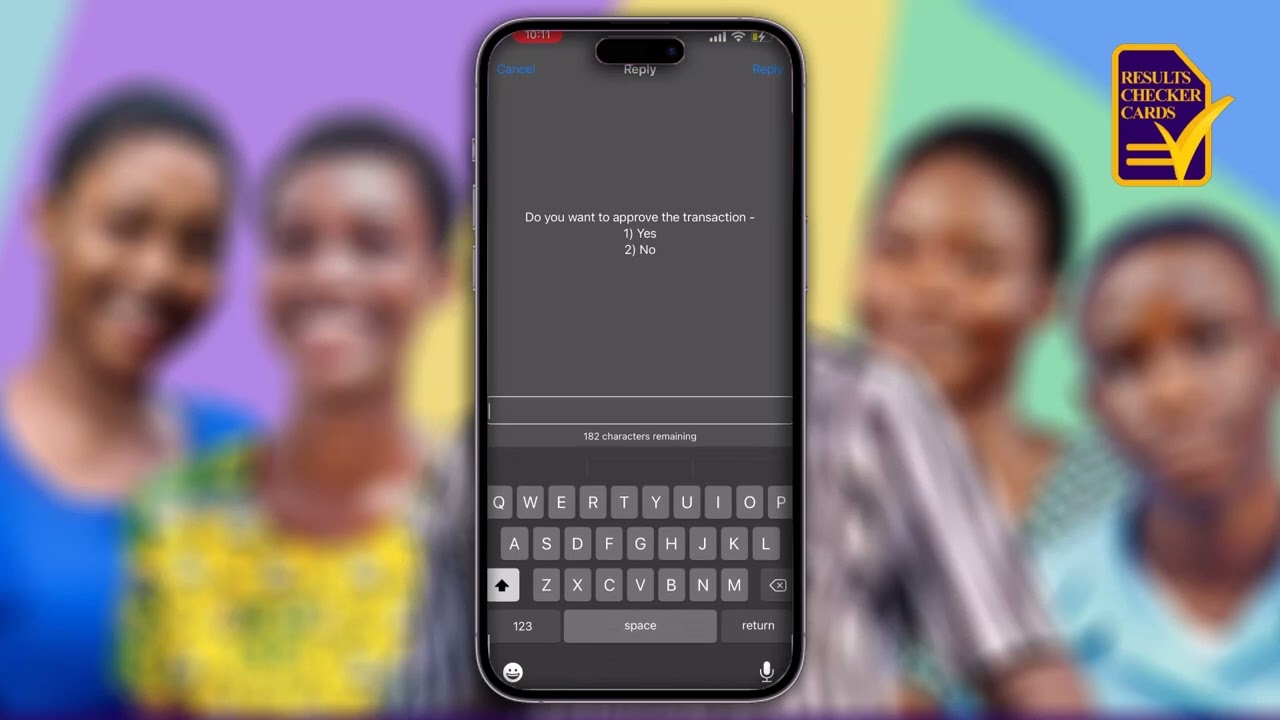In this article, we will provide a comprehensive guide on buying a WASSCE Result Checker using MTN Mobile Money. To check your WAEC Results, WASSCE Candidates and General Public, would need a WAEC PIN codes and Serial Code. You are not left out if you use Vodafone cash or AirtelTigo Money; learn how to purchase the WASSCE Result checker online.
How to buy WASSCE Result Checker using MTN Mobile Money
follow the steps below:
- Log onto the Approved vendor for WASSCE Results Checker at resultcheckerpin.com
- Select the number of cards you want to buy.
- Click on the “Buy Now” button.
- Fill in the details by adding your First name, Last name, Phone number and E-mail address.
- Scroll down and click on “Proceed To Payment”.
- Select “Pay with Mobile Money” and enter your MoMo number.
- Click on “Confirm”.
- Approve payment on your phone by entering your Mobile Money Pin.
How to check your WASSCE result Checker
- Log onto to the WAEC Result Checker Online Portal via the link below; http://ghana.waecdirect.org
- At the WAEC Results checker portal, Enter your Index Number.
- Select the Type of Examination (e.g. WASSCE).
- Select your Examination Year eg. 2019.
- Enter the Card Serial Number found on the reverse side of your Scratch card (Candidates are expected to buy a WAEC Scratch Card to check results online).
- Enter the 12-digit Personal Identification Number (PIN) on your Scratch card eg. 012345678912.
- Confirm your Index Number and Examination Year. This is to ensure that your examination information is correct.
- Click on Submit and wait for the display in the popup window. This may take several minutes.
- Download and Print your results HERE