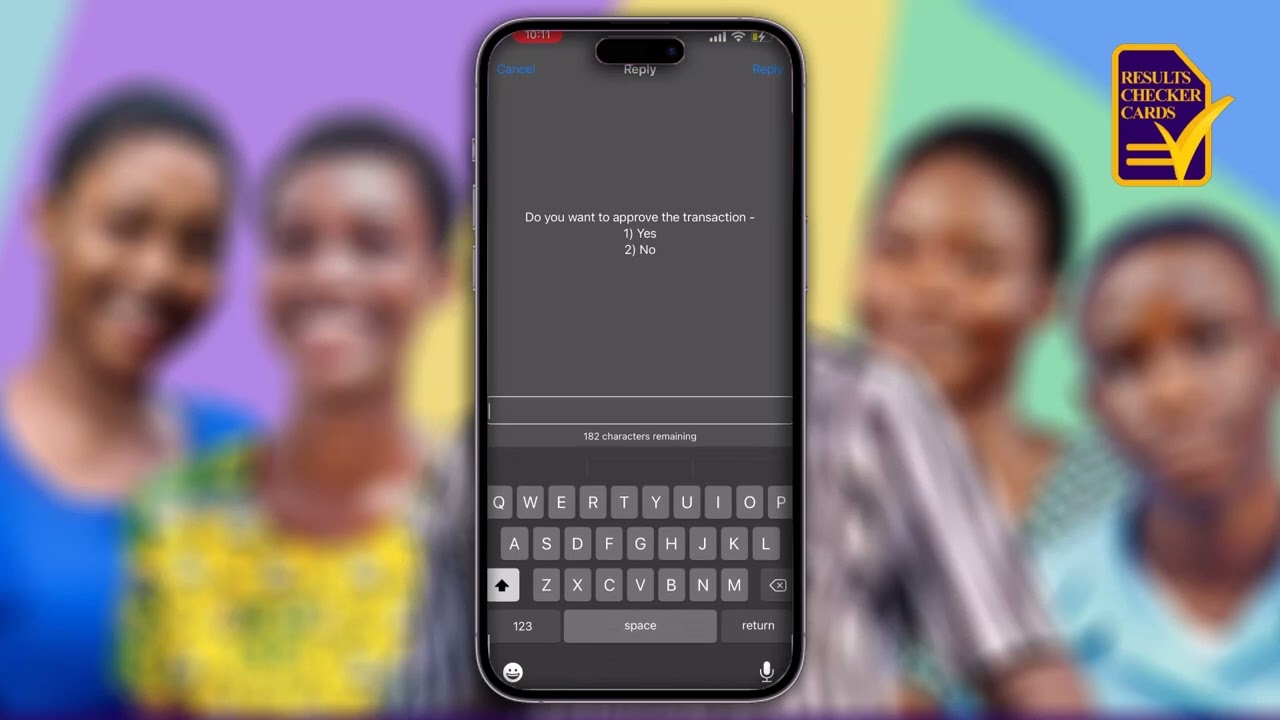Are you a Vodafone Ghana user, looking for a way to buy WAEC checker to access your West African Senior School Certificate Examination for School Candidates (WASSCE-SC) results? Then this our step by step guide is for you. Users of MTN Mobile money should check our guide HERE on how to buy the WASSCE Result checker online.
How to buy WASSCE Result Checker using Voda Cash
1. Log on to https://resultcheckerpin.com to purchase your WASSCE Results Checker
2. Specify the number of results checkers you want to buy
3. Click on “Buy Result Checker”
4. Afterwards First name, Last name, Phone number and E-mail address.
5. Then select Click on Proceed Order
6. Approve Mobile Money payment by entering your PIN or go to my approval to accept payment if you are using MTN Mobile Money. Your purchased WASSCE RESULTS CHECKER will be sent to you via Email
Check your WASSCE result Checker
After buying the WAEC Result check follow the steps below to check your results and Print it HERE:
- Log onto to the WAEC Result Checker Online Portal via the link below; http://ghana.waecdirect.org
- At the WAEC Results checker portal, Enter your Index Number.
- Select the Type of Examination (e.g. WASSCE).
- Select your Examination Year eg. 2019.
- Enter the Card Serial Number found on the reverse side of your Scratch card (Candidates are expected to buy a WAEC Scratch Card to check results online).
- Enter the 12-digit Personal Identification Number (PIN) on your Scratch card eg. 012345678912.
- Confirm your Index Number and Examination Year. This is to ensure that your examination information is correct.
- Click on Submit and wait for the display in the popup window. This may take several minutes.
Source : Resultcheckerpin.com